Aave v3
Web3 Sheets Demo: Aave v3
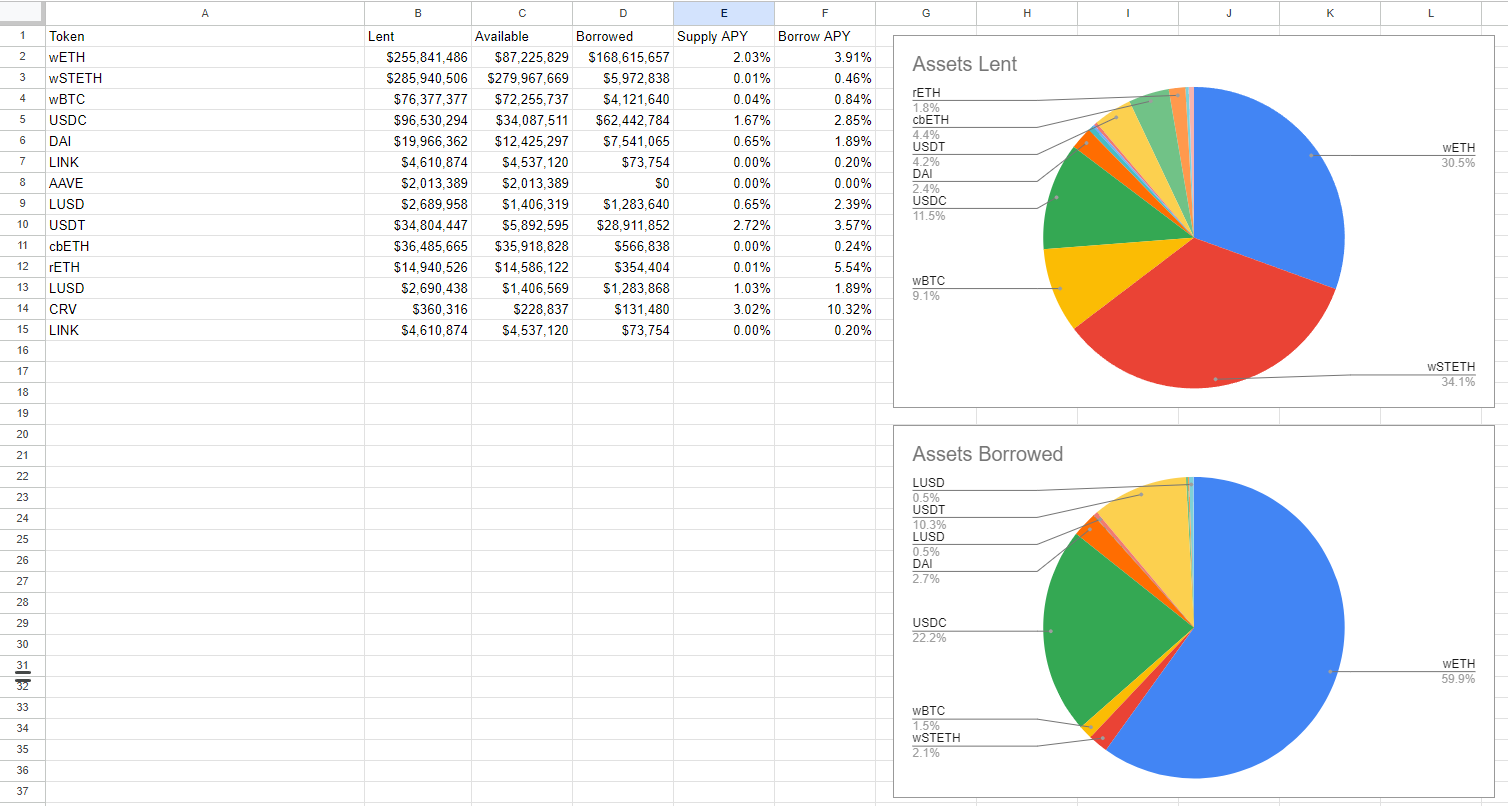
Example Explanation
This demonstration features functions on the second page to allow a more aesthetic/professional view on the first page. On the "calls" page, several functions are called to calculate the latest liquidity, borrow rates, total supply, and other factors to create the charts featured on the first page.
Key functions as featured in this sheet:
=CALLINT("6","0x87870Bca3F3fD6335C3F4ce8392D69350B4fA4E2","getReserveData(address)","0xc02aaa39b223fe8d0a0e5c4f27ead9083c756cc2")- to find the latest update blocknumber timestamp.=CALLINT("","0x54586bE62E3c3580375aE3723C145253060Ca0C2",$H$1,F9)/10^8- to find the price of the underlying asset.=CALLINT("",F2,$G$1,B2)*10^(E2*-1)- returns the balance of the underlying in the aToken. This is a great example if you're new to cell references.